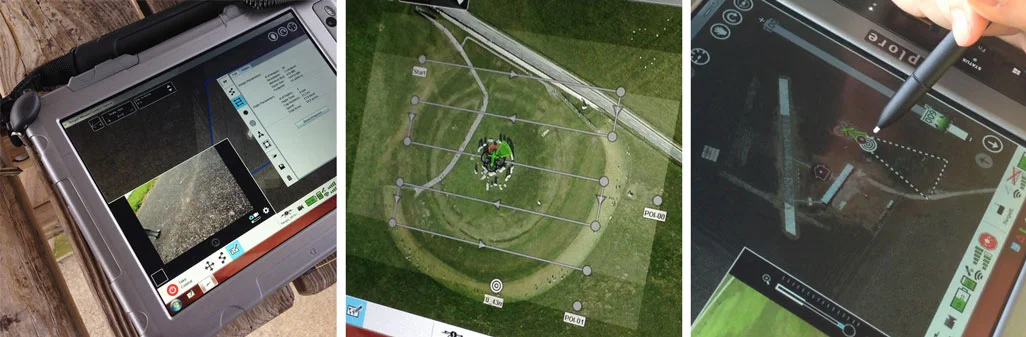Site Scan
Site Scan description example
Role
User Research
UX Design
Interaction Design
Visual Design
Cross-functional
Collaborators
Product
Engineering Lead
Site Scan UI/UX
Overview
Site Scan enables users to rapidly capture high resolution 2D maps, aerial photos, and 3D models of work sites. The main product goal is to provide this functionality to the construction industry for tracking build progress and managing work sites.
User Profile
Defining the User & the Problem
Our primary users are supervisors at construction companies who need to know if a project is being built to spec accurately. The secondary group are aerial inspectors, taking high resolution images of hard to reach equipment.
Research
In-context Interviews & Ride Alongs
I conducted interviews with professionals in our target audience. Ride along trips with users were critical for understanding existing workflows and identifying underlying problems. The images above are from an example research trip.
Example Findings
Ride Along Study
I evaluated Aeryon's products and UX in this space. Though industry experience is required, Aeryon is deeply trusted due to their truly low failure rates. Users need to be able to assure their clients that each flight is safe while on their work site.
Design Goals
Responding to Research
I wanted to leverage familiar map interfaces to accelerate the learning curve. The design is more like Google maps and less like multipurpose professional survey software. This is important because the project seeks to broaden the use of these tools. Our autonomy is user centered: users think in terms of what they want to map or photograph, not in terms of flight plans. Each tool will have a guided user flow, with considered task specific presets instead of a myriad of options.
User Flow
Tool Selection
The flow enables users to focus on the data products they wish to make instead of on flight plans. Users begin by choosing to create a map, a 3D model, or individual inspection photos. Next they circle the subject or area they wish to create aerial images of. After completing a flow, users can select a new tool or let the copter land autonomously.
Wireframes
Survey Interaction
With our research and goals in mind, I wireframed the Survey flow as a linear guided experience. Users draw a selection around the area they wish to make a high res map of. Next the app generates a flight path for the user to approve.